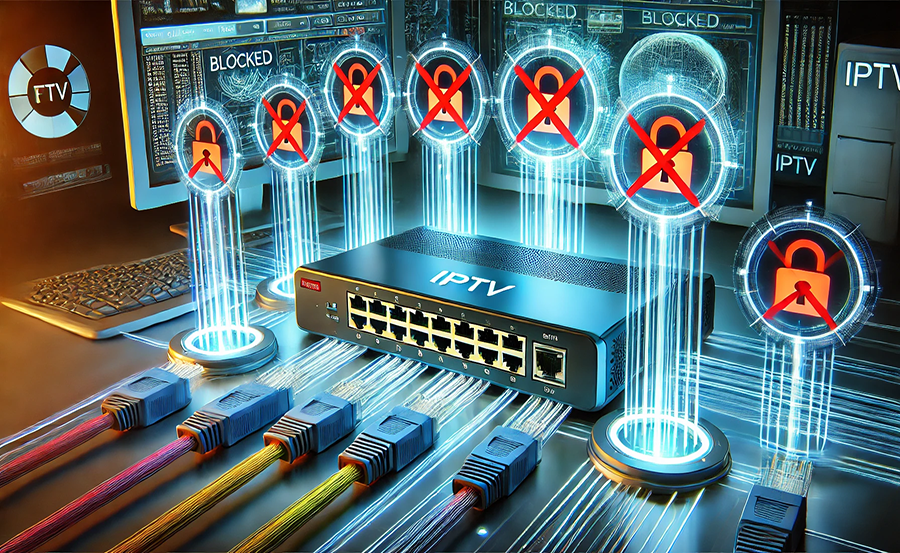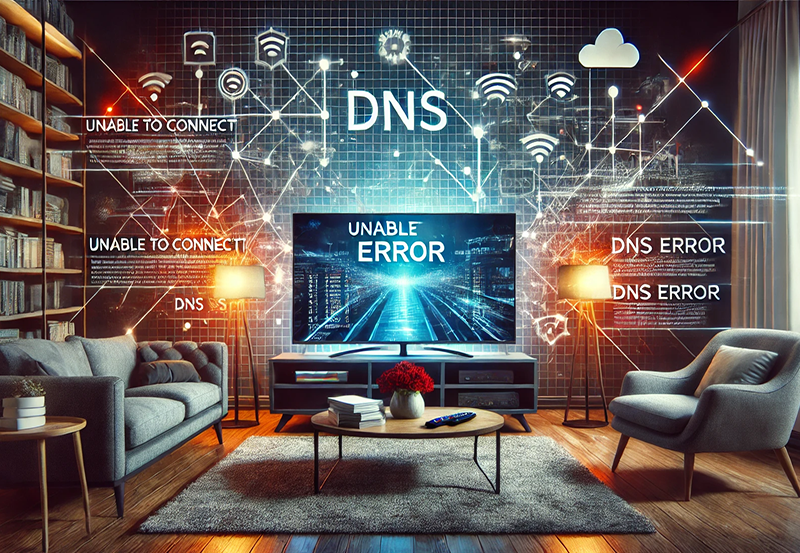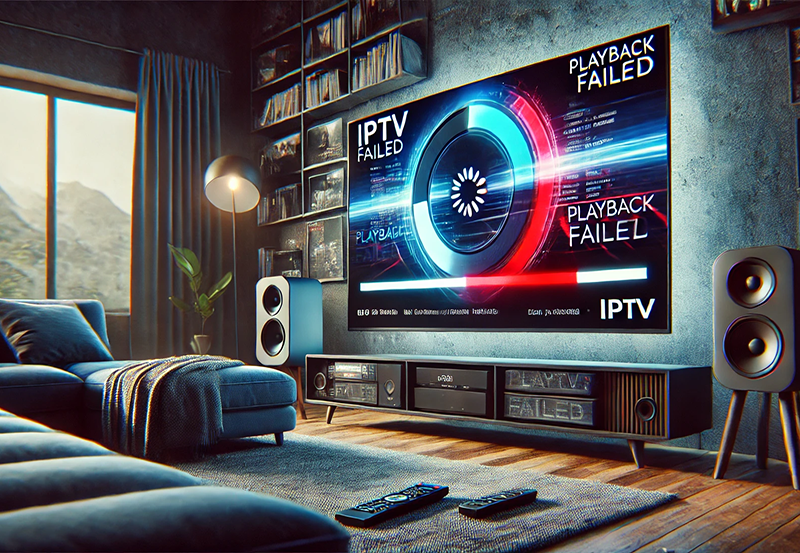With the surge in digital entertainment, understanding how to manage IPTV ports on home networks isn’t just a technical endeavor; it’s an essential skill for maximizing your streaming experience. Whether you’re using DuplexIPTV or experimenting with various IPTV trials, efficient management of these ports is crucial for uninterrupted viewing and optimal network performance. Grab a comfy chair and let’s dig into the best practices you need to know.
Understanding IPTV and Its Significance
Internet Protocol Television (IPTV) transforms how we access and consume media. Unlike traditional cable systems, IPTV allows television services to be delivered over a packet-switched network infrastructure, such as the internet. The flexibility and variety offered by IPTV are part of what makes it so appealing to a wide audience.
IPTV operates by streaming media content through packets of data sent across the internet. That’s where managing IPTV ports is key; ports act as the entry and exit points for these data packets. By correctly configuring them, you ensure smooth and efficient streaming. As you dive into more advanced IPTV trials like DuplexIPTV, managing ports correctly becomes even more important.
Quick Suggestion:
Upgrade your viewing experience with Best IPTV USA, designed for flawless streaming of your favorite content.
The Role of Network Ports in IPTV
Network ports are critical components of internet communications. Think of them as virtual doorways that allow data packets to move in and out of devices. For home networks using IPTV, certain ports must be open and properly managed to allow seamless data flow. Misconfigured ports can lead to buffering, interrupted streams, or a complete lack of service.
Each type of service may require different ports to function effectively. For instance, DuplexIPTV may perform optimally when specific ports are opened and managed correctly. Understanding these requirements means ensuring better connection and streaming quality.
Common Ports Used in IPTV
A variety of ports are typically used in IPTV services. Some of the most common ports include:
- Port 80 – Often used for HTTP traffic.
- Port 443 – Typically used for secure HTTPS traffic.
- Port 554 – Used for Real-Time Streaming Protocol (RTSP).
- Ports 1935 and 8080 – Commonly used for streaming video content.
Knowing these ports and configuring your network to support them can drastically improve your IPTV experience.
Setting Up Your Home Network for IPTV
Establishing a robust home network is the cornerstone of effective IPTV management. You’ll need to ensure your network can handle the throughput required for quality streaming without interruptions.
Start by assessing your current internet speed. Most IPTV services recommend a minimum internet speed of 10 Mbps for standard definition and higher speeds for HD content. Verify with your service provider to make sure your internet package meets these requirements.
Configuring Your Router
Your router is the linchpin in managing your IPTV ports. Access your router’s setup page through your web browser by entering the default IP address. Once logged in, navigate to the port forwarding section where you can define which ports require management.
Provide the internal IP address of your IPTV device, such as a set-top box or a smart TV. Enter the relevant port numbers and select the appropriate protocol, whether TCP, UDP, or both, depending on what’s required by your IPTV service.
Maintaining Security
While configuring your router, maintaining security is paramount. Ensure you have a strong Wi-Fi password and utilize network encryption standards such as WPA2 or WPA3 to safeguard against unauthorized access. Port forwarding can expose your network to external threats, so it’s crucial to configure firewall settings appropriately.
Remember, an open port is an invitation for potential intruders. Monitor your network for any unusual activities and ensure your router firmware is regularly updated to close any vulnerabilities.
Troubleshooting Common IPTV Issues
No matter how well-configured your network might be, issues can still arise. Buffering, pixelation, and dropped connections are common complaints among IPTV users. Fortunately, most issues can be mitigated with a bit of troubleshooting know-how.
When troubleshooting, start by restarting your IPTV device and router. This often clears temporary glitches. Also, check for any potential firmware updates for your devices, as manufacturers frequently release updates that fix known bugs.
Optimizing Bandwidth Usage
Bandwith issues are a frequent culprit of streaming interruptions. Examine your network for any bandwidth hogs; these might include other connected devices or background applications that consume significant data. Prioritize your IPTV device by using QoS (Quality of Service) settings in your router to ensure it gets the bandwidth it needs.
If you find competing devices on your network, consider scheduling downloads and updates during times when IPTV usage is low. This dynamic management of bandwidth can greatly enhance your viewing experience.
Connectivity and Signal Strength
Signal strength plays a pivotal role in consistent IPTV performance. If your IPTV device is connected wirelessly, make sure it is receiving a strong signal from the router. Sometimes, simply relocating the router can improve coverage. Alternatively, using a wired Ethernet connection ensures that data is transmitted without interference or signal degradation.
Also, consider investing in a Wi-Fi range extender or mesh network if signal strength is an ongoing issue, especially in larger homes.
Leveraging Advanced IPTV Features
For those eager to push the boundaries of traditional viewing, advanced IPTV features offer a variety of enhanced experiences. Services like DuplexIPTV unfold a plethora of possibilities once you have your basic network settings configured properly.
These features might include options such as time-shifting, picture-in-picture (PiP), and multi-device streaming options. Familiarizing yourself with these features can, quite frankly, elevate your viewing to something akin to ultimate streaming insights.
IPTV Trials and Testing New Services
Before committing to a long-term subscription, consider taking advantage of available IPTV trials. This allows you to explore various services and assess their compatibility with your network setup, ensuring they’re suitably configured with your home network’s port management settings.
While engaging in trials, pay attention to the service’s customer support and adjust your network settings accordingly based on their feedback, especially if you encounter any technical issues.
The Importance of User Experience
Above all, your experience as a user is central. Don’t shy away from customizing the interface to suit your preferences, whether it’s favoriting certain channels or setting up your preferred channel lineup. Simple adjustments can make a significant difference in your day-to-day use.
When trying new features, be patient. The initial learning curve can seem steep, but with patience and practice, you’ll find that these advanced options greatly enhance your IPTV experience.
An Eye on Future Developments in IPTV
The IPTV landscape is ever-evolving. Technological advancements promise enhanced streaming capabilities and new features. Staying informed about these changes is key to getting the most from your IPTV service. Follow forums and engage with communities dedicated to IPTV to stay ahead of the curve.
Additionally, many manufacturers and streaming service providers offer regular updates and improvements to their platforms. Keeping your devices updated ensures you’re tapping into the latest improvements and security enhancements.
Emerging Trends and Technologies
With the advent of AI and machine learning, the future of IPTV may include features like personalized recommendations based on viewing habits and predictive streaming to minimize buffer times. These technologies are set to redefine user engagement and satisfaction levels.
Moreover, as more people cut the cord on traditional cable, expect to see increased investment into IPTV infrastructures, offering even more options for users seeking diverse content and innovative features.
Preparing Your Network for Future Growth
As IPTV grows, so too will the demands on your home network. Consider future-proofing your setup by investing in advanced networking equipment that supports high-speed internet, wide coverage, and extensive device connectivity. Routers supporting Wi-Fi 6, for example, provide superior performance for growing networks.
Also, keeping your network components and IPTV devices compatible with future updates can simplify transitions when new features and demands arise. This proactive approach will help keep your streaming uninterrupted as you enjoy the evolving world of IPTV.
The Road to Seamless IPTV Streaming
It’s a wrap on our deep dive into managing IPTV ports on your home network! Hopefully, you now feel more prepared to configure and optimize your setup for the best streaming experience. The key is maintaining a robust network, understanding your equipment, and staying informed about technological advancements in IPTV.
Remember, as you explore IPTV trials, tools like DuplexIPTV, and seek ultimate streaming insights, the landscape will continually change and improve. Happy streaming!
FAQs

What is the main function of IPTV ports?
IPTV ports allow data packets to travel to and from your device over the internet. Correct configuration ensures efficient streaming and minimizes issues like buffering or interrupted service.
Which ports should I forward for IPTV?
Common ports for IPTV include 80, 443, 554, and 1935. However, specific requirements can vary based on the IPTV service you are using, such as DuplexIPTV.
Can port forwarding compromise my network security?
While port forwarding is essential for IPTV, it can expose your network to security risks. It’s vital to secure your network by maintaining firewall settings and regularly updating your router’s firmware.
What internet speed is necessary for IPTV?
IPTV services generally recommend a minimum speed of 10 Mbps for standard definition streaming. Higher speeds are needed for HD content, so consult your service provider for the best internet package.
How can IPTV trials help in setting up my network?
IPTV trials allow you to test different services, helping you identify which configurations work best with your network setup. They offer a low-risk way to find the optimal service for your needs.
Is there a difference between powerline adapters and Wi-Fi for IPTV?
Powerline adapters use your home’s electrical wiring to transmit data, which can be more stable than Wi-Fi, particularly useful in large homes where signal strength could be an issue. It’s a great alternative when Ethernet cabling isn’t feasible.
Will my network need upgrading for future IPTV trends?
With evolving IPTV technology, upgrading your network is advisable. Consider investing in equipment compatible with the latest standards like Wi-Fi 6 to handle increased demands and new features efficiently.
Exploring Global Content through the iPlay TV App