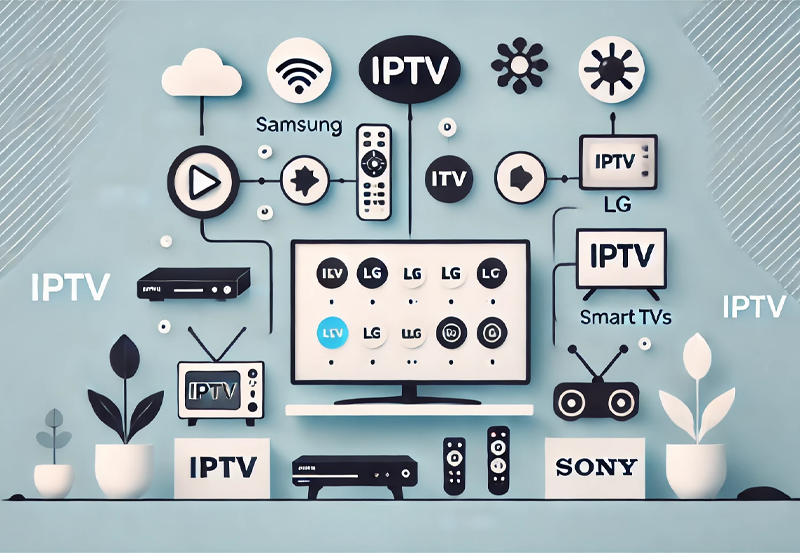The world of streaming has evolved tremendously, offering endless choices to viewers. When it comes to streaming devices, two giants stand out—Android TV Box and Amazon Fire TV Stick. But which one should you choose? In this extensive discussion, we’ll uncover the key differences, features, and benefits of each device, guiding you towards an informed decision tailored to your viewing preferences.
Understanding Android TV Box and Amazon Fire TV Stick
What is an Android TV Box?
An Android TV Box is essentially a small set-top device powered by the Android operating system. Its flexibility allows users to transform any regular television into a Smart TV. With access to the Google Play Store, users can download a myriad of apps. This flexibility often makes Android TV Boxes a popular choice for tech-savvy users who desire more freedom in customizing their streaming experience.
Additionally, these devices come in various models and specifications, offering different processing power and storage capabilities. This diversity means there’s likely an option that fits your specific needs, whether it’s streaming in 4K or emulating retro games.
Smart Insight:
Never miss a beat with IPTV UK, designed for flawless streaming of your favorite content.
What is the Amazon Fire TV Stick?
The Amazon Fire TV Stick, on the other hand, is a more straightforward device conceived by Amazon. Its primary appeal lies in its simplicity and seamless integration with Amazon services. The device plugs into any TV’s HDMI port, and with an Amazon account, users can access a wide array of content on Prime Video, as well as other streaming platforms.
Each generation of the Fire Stick has introduced enhancements—offering improved resolution support and voice control via Alexa. Perfect for those already embedded in the Amazon ecosystem, this device is designed for users seeking a user-friendly, streamlined interface.
Key Features and Specifications
Processing Power and Performance
When it comes to processing power, Android TV Boxes often boast superior specifications. With quad-core processors and higher RAM options, these devices can handle more intensive tasks. This capability is handy if you use your streaming box for more than just video consumption—like gaming or running multiple apps simultaneously.
Conversely, the Fire TV Stick, while not as powerful as some Android TV Boxes, excels in delivering a consistently smooth streaming experience. Its hardware is optimized for video playback, providing minimal buffering and quick loading times.
Content Availability
Both platforms offer extensive content choices. Android TV Boxes, with access to the Google Play Store, offer a wide selection of apps, including international applications like DuplexIPTV, which can significantly enhance your viewing experience, especially for live TV streaming.
The Fire TV Stick, while centered on Amazon’s Prime Video, provides access to other popular streaming services like Netflix, Disney+, and Hulu. It also features specific apps not available on Android TV Boxes, reflecting Amazon’s partnerships and exclusive content deals.
User Interface and Ease of Use
Navigation and Interface Design
Android TV Boxes generally allow for a more customizable interface compared to the Fire TV Stick. If you appreciate tweaking layouts or adding widgets, this option may suit you. However, this flexibility might come at the cost of simplicity, especially for users unfamiliar with Android environments.
On the flip side, the Fire TV Stick offers a straightforward interface that emphasizes ease of use. Amazon has carefully curated its user interface to cater to all, even the less tech-inclined. Alexa integration further simplifies interactions, enabling voice commands for navigation and content search.
Setup Process
Both devices have relatively simple setup processes, though they cater to different users. The Fire TV Stick is essentially plug-and-play with minimal configuration. Sign in with your Amazon account, and you’re ready to stream.
Android TV Boxes, while also easy to set up, require more steps to access features like IPTV trials and other advanced utilities. This extra layer may deter users looking for a no-fuss setup.
Pricing and Value for Money
Comparing Costs
Price is always a significant factor in any buying decision. Android TV Boxes offer a broad range of prices, from budget-friendly options to premium models. This range means there’s likely a model within your budget that can provide the features you desire.
The Fire TV Stick, however, is often praised for its affordability and reliability. Even with its modest price tag, it doesn’t compromise on quality or performance, making it an excellent choice for budget-conscious buyers.
Long-term Investment
Investing in a streaming device is not just about initial price—but long-term value. Android TV Boxes might require occasional upgrades for compatibility with new technologies, potentially increasing costs over time. However, the limitless functionality can justify these expenses.
The Fire TV Stick thrives on its simplicity and integration with Amazon’s services, making it less susceptible to obsolescence as long as you remain within that ecosystem. This reliability builds trust in its value over time.
Conclusion: Finding Your Perfect Streaming Companion
Choosing between an Android TV Box and the Amazon Fire TV Stick is ultimately about personal preference and priorities. If you want a device that offers flexibility, customizability, and the ability to access niche applications like DuplexIPTV or engage in IPTV trials, an Android TV Box might indeed be your best ally in the ultimate streaming insights journey.
If simplicity, ease of use, and seamless integration within the Amazon ecosystem are what you seek, the Fire TV Stick might just be your perfect streaming companion. Weigh your options carefully, considering what each platform offers, and align this with your viewing habits and technological comfort. Enjoy the ride, as your path to streaming experience perfection awaits!
FAQs

1. Can I use both an Android TV Box and Amazon Fire TV Stick?
Yes, you can use both devices on the same TV if there are enough HDMI ports. Each has its unique strengths and can complement each other based on the content and apps you desire.
2. Which device offers better gaming performance?
Generally, Android TV Boxes tend to offer better gaming performance due to their higher processing capabilities. They support a wider range of games and emulators compared to the Fire TV Stick.
3. Are there subscription fees associated with these devices?
Neither device itself requires a subscription fee, but if you wish to access premium content or streaming services, you will need subscriptions for those platforms, regardless of the device you choose.
4. How do these devices handle firmware updates?
Both devices usually handle updates seamlessly, with Android TV Boxes often receiving updates via the Google Play Store, while the Fire TV Stick receives updates through Amazon’s own update process.
5. Do both support 4K streaming?
Yes, both Android TV Boxes and the newer models of the Fire TV Stick support 4K streaming, but ensure your specific model is capable of supporting 4K playback.
6. Is there customer support available for troubleshooting?
Both Amazon and most reputable Android TV Box sellers offer customer support. Amazon provides robust support for its Fire TV Stick, while Android TV Box support varies based on the manufacturer.
7. Can I stream live TV on these devices?
Yes, both devices support streaming live TV, especially through apps like DuplexIPTV, which offer live programming options. Ensure the app in question is compatible with the device you have.
The Eco-Friendly Approach of Sony Smart TVs: Going Green