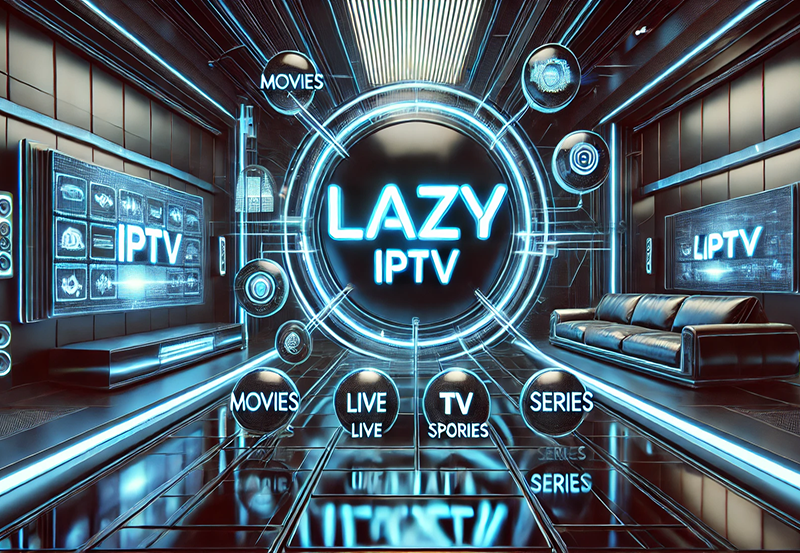As technology continually evolves, keeping your applications up-to-date is not just a suggestion; it’s a necessity. With IPTV becoming an essential part of modern entertainment, ensuring that your TiviMate app reflects the latest features and improvements can vastly enhance your viewing experience. This article guides you through the process of updating the TiviMate IPTV app while keeping you informed about the benefits that come with these enhancements.
Understanding the Significance of TiviMate Updates
The digital world is a fast-paced environment where applications frequently undergo updates to improve performance, security, and feature set. Especially with applications like TiviMate, updating is crucial to harness the latest in IPTV technology. Below, we explore why these updates matter.
Updated apps, like TiviMate, receive regular security patches that mitigate risks associated with streaming content online. Ignoring updates can leave your device vulnerable to threats. Moreover, updates often come with bug fixes that can enhance the stability of the app, thus ensuring a smoother viewing experience. Frequent enhancements in user interface (UI) design also improve ease of use, making it simpler to navigate channels and content.
Smart Insight:
Unlock premium UK entertainment with XtremeHD UK, offering crystal-clear live TV and on-demand content.
Improved Compatibility and Features
When your TiviMate app is up-to-date, it remains compatible with other technological advancements, whether it’s a new IPTV service provider or additional features from streaming services. This compatibility ensures that you continue to enjoy uninterrupted and enhanced streaming experiences.
- Adaptation to the latest operating system updates.
- Access to newly launched channels and programs.
- Inclusion of features like DVR or cloud storage options.
Step-by-Step Guide to Updating the TiviMate App
Updating your TiviMate app is straightforward, but knowing where to start might make a difference in a hassle-free experience. Here’s how to ensure your app is current with the latest features and fixes.
Check Your Current Version
Before proceeding with the update, it’s crucial to know which version of TiviMate you’re currently running. This step will help you ascertain whether you need an update. Open the TiviMate app, navigate to the ‘Settings’ menu, and look for ‘About’ or ‘App Info’. Here, you can find details about your app’s version. Remember, an outdated version might limit your app’s performance or features.
Updating TiviMate on Different Platforms
Given that TiviMate can be installed on various platforms, such as Android devices or Amazon Fire TV, the update process might differ slightly. Ensure you follow the appropriate method for your specific device to avoid any interruptions.
Updating on Android Devices
For Android users, updating TiviMate is usually simple. First, go to the Google Play Store, search for TiviMate IPTV Player, and click ‘Update’ if there’s a newer version available. Don’t see an update option? Try restarting your device and check again.
Updating on Amazon Fire TV
If you’re using TiviMate on Amazon Fire TV, the process diverges slightly. Navigate to ‘Settings’, select ‘Applications’, manage installed apps, find TiviMate, and see if there’s an option to update the application. Patience is key here, as updates for Fire TV can sometimes take a bit longer to appear.
Benefits of Updating TiviMate to the Latest Version
An updated TiviMate app isn’t just about adding new layers to the interface. Each update typically brings significant perks that enhance your IPTV experience. Let’s explore what you often gain from maintaining an up-to-date app.
Enhanced User Interface
UI enhancements typically make navigation more intuitive. With each update, TiviMate developers strive to improve the user interface, making it easier to find and watch your favorite streams. A slick, responsive design ensures you spend less time fiddling with settings and more on enjoying your viewing.
Access to New Features
Feature updates can dramatically alter your app’s capabilities. Whether it’s a new channel grid design, additional DVR options, or new customization settings, keeping your app updated ensures you’re making the most your IPTV offers. Moreover, integration with superior streaming technologies often enhances your experience with better picture and sound quality.
Increased Stability and Performance
App performance is critical, especially with streaming services. Updates commonly include performance enhancements and bug fixes that can significantly reduce crashes and lags, offering you a smoother streaming experience. Bye-bye to annoying freezes and buffering!
Troubleshooting Common Update Issues
Sometimes, updating might not be as smooth as anticipated. That’s okay; a few common problems have straightforward solutions. Addressing these concerns ensures your TiviMate app update is completed without a hitch.
Download Failures or Errors
If you encounter download issues, first ensure your internet connection is stable. Sometimes, shifting to a different network can resolve these problems. Check your device’s storage space; a filled memory could prevent successful updates. Clearing some unused applications or media files might solve this issue.
Unresponsive Applications Post-Update
Should the app appear unresponsive after an update, restarting your device might help. If the problem persists, reinstall the app. Remember to backup your settings to prevent data loss. This simple restart often realigns the app’s new configuration with your device’s system.
Compatibility Issues
Occasionally, the updated app might not work well on older devices. Cross-check with the app’s system requirements and your device’s capabilities. If they don’t align, considering an upgrade to newer hardware might be necessary to enjoy the latest features.
Frequently Asked Questions (FAQs)

Curiosity may lead to common queries regarding TiviMate updates. Here, we tackle a few frequently asked questions to further ease your transition into the TiviMate updates and what they entail.
How often are TiviMate updates released?
Updates for TiviMate are typically released a few times per year, focusing on both critical security fixes and exciting new features. However, this can vary, so regular checks for updates are recommended.
Will I lose my settings after updating?
No, you generally won’t lose any personalized settings or data after an update. It’s wise, though, to back up your configuration before proceeding with an update, just in case.
Are updates automatic on all devices?
Not necessarily. While some devices allow for automatic updates, it’s always a good idea to manually verify your settings and check for available updates periodically to ensure nothing is missed.
Is there an alternative if an update causes issues?
Should an update introduce issues, uninstalling and reinstalling the app is a handy strategy. It can iron out compatibility problems or bugs that cropped up during the update process.
Do updates include new channel integrations?
Yes, updates may sometimes bundle new channel integrations. However, these integrations depend on licensing agreements and regional availability, so they might not always be part of each update.
By following these guidelines and knowing what to expect, updating your TiviMate IPTV app becomes less of a chore and more of an exciting way to discover what your service has in store for you next. Embrace the changes and enjoy the expanded horizons that come with each new update.
Best IPTV Devices: Get the Best Experience