In the digital age, where streaming content reigns supreme, finding an optimal solution to access endless entertainment options can be daunting. Enter Smart STB, an enticing option for individuals seeking a comprehensive streaming experience. As someone new to this technology, you might find yourself both intrigued and slightly overwhelmed. Don’t worry—we’ll meticulously break down how to get started with Smart STB, so you can fully enjoy what it has to offer.
Buy 1 Year IPTV Subscription and Enjoy Unlimited Content
Understanding Smart STB
What Exactly is Smart STB?
Smart STB is an innovative software application that transforms your existing devices, such as smart TVs or even personal computers, into IPTV set-top boxes without needing any extra hardware. Essentially, it enables access to a plethora of IPTV services directly through your internet connection, leveraging existing configurations.
Not just a mere app, Smart STB integrates seamlessly with your device’s operating system, offering an intuitive interface that replicates conventional TV viewing experiences. It’s about turning your TV into a smarter appliance with minimal fuss.
Pro Tip:
Stream top-tier entertainment with IPTV USA, offering unmatched access to live TV and on-demand content.
Why Choose Smart STB?
There are several reasons why someone might opt for Smart STB. Primarily, it eliminates the need for additional equipment, drastically reducing startup costs. Furthermore, Smart STB supports a wide array of IPTV providers, including the popular DuplexIPTV, making it versatile and valuable.
Additionally, with the continuous updates and developments in Smart STB software, users are always on the receiving end of cutting-edge technology enhancements, keeping your streaming experience first-rate at all times.
Setting Up Smart STB: A Step-by-Step Guide
Prerequisites for Installation
Before diving into the Smart STB setup process, it’s vital to ensure that you have the necessary requirements on hand:
- A compatible Smart TV with internet connectivity.
- An HDMI cable if connecting to other devices.
- An IPTV subscription to add channels, such as those offered during IPTV trials.
- Your personal preference configurations, like language and timezone settings.
Installing the Smart STB App
The installation process is relatively straightforward, as manufacturers have streamlined the steps to make them accessible for beginners:
Navigate to your TV’s app store and search for “Smart STB.” Once located, proceed with the installation by following the on-screen instructions. After installation, open the app and allow it the necessary permissions to function correctly.
Configuring Your Smart STB
With the software installed, the next step is configuration. This involves linking your IPTV subscriptions and customizing settings for optimal viewing experiences. Enter the M3U link provided by your IPTV provider or scan the QR code associated with your subscription.
Some IPTV providers, notably DuplexIPTV, offer unique configuration options via their dashboards. Such aspects can greatly impact your viewing experience, so take a moment to explore these settings thoroughly.
Choosing the Right IPTV Provider
Factors to Consider When Selecting an IPTV Service
When it comes to selecting a service, quality is the name of the game. Consider these factors:
- Content Diversity: Evaluate the variety of channels and media types available.
- Free Trials: Providers offering IPTV trials can be a practical starting point to assess service compatibility without commitment.
- Customer Support: Prompt and effective service can save you from unnecessary headaches.
- Subscription Tiers: Ensure flexible pricing that aligns with your personal viewing habits and budget.
Introduction to DuplexIPTV
One promising provider in the domain of IPTV services is DuplexIPTV. Known for its unparalleled streaming quality and user-friendly interfaces, DuplexIPTV caters to diverse audience preferences by offering content across a wide spectrum of genres.
Its backend is designed to support seamless streaming without disruptions, making it an excellent choice for aficionados who demand high-quality viewing features.
Maximizing Your Streaming Experience
Optimizing Picture and Sound Settings
To enhance your streaming experience, it’s beneficial to adjust both picture and sound settings on your TV or device. Start by setting the color and contrast to levels comfortable for your eyes, which helps during long viewing sessions.
For sound, ensure the output matches the quality and format of the incoming stream. Most newer televisions have sound optimization settings that adjust automatically; however, manual tweaks can occasionally yield better results.
Taking Advantage of Advanced Features
Smart STB offers a number of advanced features that can truly enhance your experience. Features like picture-in-picture, channel bookmarking, and customizable user interfaces provide a more personalized touch.
Keep a lookout for software updates that may introduce new functionalities or improve existing ones. Regularly reviewing these updates ensures you never miss out on added value.
Common Challenges and Troubleshooting
Dealing with Connectivity Issues
Streaming apps like Smart STB can occasionally run into connectivity problems, which may lead to buffering or lag. If faced with such issues, start by checking your internet connection stability and restarting your modem.
Another practical step is ensuring there aren’t too many devices occupying bandwidth simultaneously. Adjusting your bandwidth allocation on your router could resolve persistent disturbances.
Navigating Subscription and Licensing Concerns
It’s essential to verify that your IPTV subscription is well within its licensing permissions, as sometimes configurations might require legal troubleshooting. Reaching out to customer support can often resolve complex subscription-related queries almost immediately.
Be wary of unauthorized vendor approaches. Always confirm and validate the legitimacy of sources from which you obtain your services to ensure an uninterrupted, lawful enjoyment of your IPTV content.
Where Do We Go From Here?
You’ve embarked on a new and exciting journey into the world of Smart STB streaming, and you’re certainly not alone. Wherever the ultimate path takes you, remember that each viewing session is a stepping stone not just towards entertainment, but towards sharper insights and elevated experiences. Keep exploring Ultimate Streaming Insights offered by providers as a continuous source of discovery.
Discovering More with Streaming Communities
Engaging with diverse online streaming communities can provide further enlightenment and assist in overcoming any hurdles you might encounter. Sharing experiences and tips with fellow users enriches the overall journey.
Whether you stick with Smart STB or explore alternative solutions, continually honing and sharing your knowledge only adds more value to your streaming endeavors.
Frequently Asked Questions
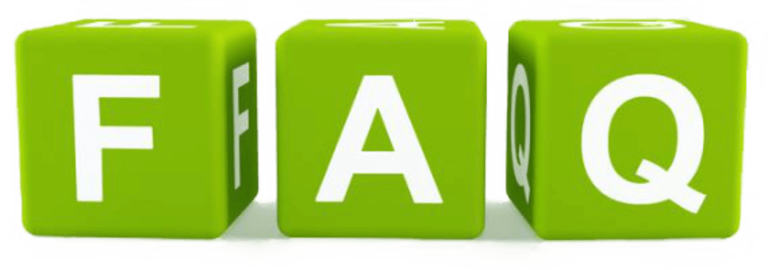
What devices are compatible with Smart STB?
Smart STB is compatible with a broad range of smart TVs, Android devices, and PCs that have Internet capabilities and support app installations.
Do I need a separate set-top box for Smart STB?
No, Smart STB eliminates the need for additional hardware by relying solely on the existing capabilities of your Internet-connected devices.
Can I try Smart STB before committing to a long-term subscription?
Yes! Many providers offer IPTV trials, allowing you to assess Smart STB’s compatibility and performance with various IPTV services before making a long-term investment.
Is DuplexIPTV the best IPTV provider for Smart STB?
While DuplexIPTV is highly regarded for its quality and usability, the “best” provider can vary based on your specific viewing preferences and requirements. Thoroughly exploring several options is advised.
How often should I update my Smart STB app?
It’s recommended to keep your Smart STB app updated as this ensures optimal performance and access to the latest features. Updates can typically be checked and installed directly from your device’s app store.
Are there any legal concerns with using Smart STB?
The legality of using Smart STB hinges on your IPTV provider’s compliance with regional broadcasting laws. Ensure your chosen provider operates within legal constraints to avoid potential legal issues.
What are Ultimate Streaming Insights?
Ultimate Streaming Insights refer to comprehensive strategies and tips aimed at maximizing viewing satisfaction and performance through streamlined streaming setups and services.
How to Troubleshoot and Fix M3U Link Errors in IPTV Apps





